Jon Chin
Your other chin
How to transfer Google Analytics account without losing data
In: development|software
27 Mar 2013It is possible to transfer Google Analytics accounts from one user account to another. This is important, because when somebody takes ownership of a website they won’t want to lose that valuable analytics data.
First, let’s go over some terminology. Since there’s a deep hierarchy, it’s important to know what’s what. Throughout this article, I’ll capitalize these terms so they’re easier to identify.
- User Account – This is your Google account.
- Account – This is the account that you will be transferring.
- Property – This is the website.
- Profile – This is a view of your analytics data.
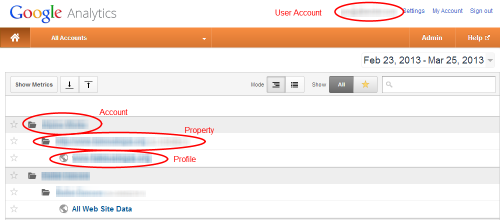
View your accounts by logging in to Google Analytics and clicking the home button. In this screenshot, I’ve circled an Account that has one Property that has one Profile. You might have multiple items.
You will be transferring the entire account, along with all properties that belong to it. If you see websites listed in that account that you do not want to transfer, you shouldn’t proceed with this tutorial! There is no way to split them up. I wrote a separate post for what you should do in this case.
If everything beneath the Account is okay to transfer, follow these steps:
- Click the “Admin” button at the top-right.
- From the list click the account you want to transfer.
- Click the “Users” tab.
- Click the “+ New User” button.
- Enter the new user’s email address, select “Administrator” for the role, and then check “Add User”.
That’s it! If all went well, when the new user logs in to Google Analytics, they will see the account and all of the data. After they’ve confirmed that it’s all working, for security they should remove your email on that same “Users” tab.
- Tags: Google Analytics
Comment Form
About this blog
I'm Jon Chin. I love technology, food, and learning. I served a mission in the Philippines and loved it. You probably can't type on my keyboard because I don't have qwerty installed--I use Colemak. I'm obsessed with learning about North Korea and abandoned anything.
Photostream
Categories
- development (24)
- GrabContent (2)
- hardware (2)
- software (18)
- startup (9)
- Uncategorized (10)
- Ravi: Thanks. Its solve my problem. keep it up.:) [...]
- Nimesh: Hi Thnk u, because it is very useful and more important for cakephp understanding, [...]
- Mohini: Thanks for sharing this. This one really helped. [...]
- JRB: I just Photoshopped a new one from images I was able to find online when this happened to me. You ca [...]
- mayank: I really helpful [...]
- How to check Feedly (and other readers) for broken feeds
- How to give Google Analytics access for only single websites
- How to transfer Google Analytics account without losing data
- Checklist for transferring a website
- Sorting objects by django-secretballot votes
- Creating a Linux VirtualBox share
- Put birthdays on your Google Calendar
- Be up-front and filter quickly when outsourcing your work
- GrabContent–when you need quality writing fast
- LMGTFY now for 64 bit Linux